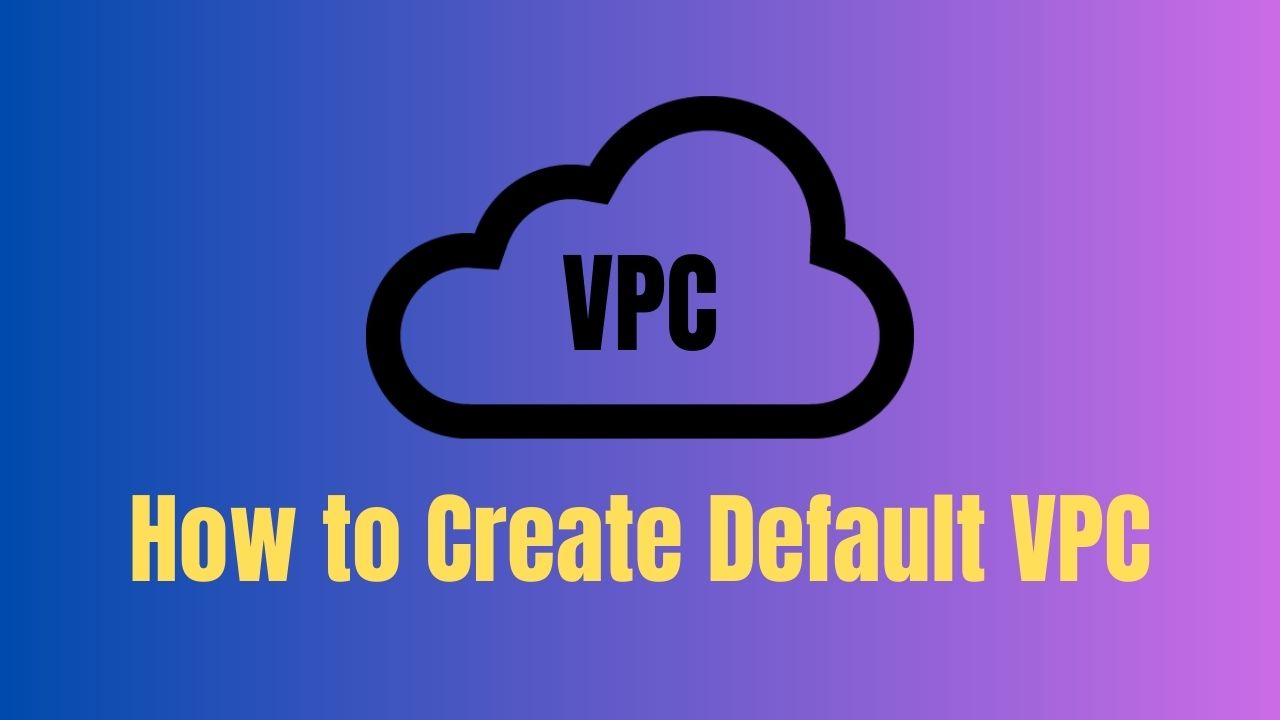Are you new to Amazon Web Services (AWS) and wondering how to create a default VPC? Look no further! In this article, we will provide you with a comprehensive step-by-step guide on how to create a default Virtual Private Cloud (VPC) in AWS. Whether you are setting up a new AWS account or need to create a default VPC for your existing account, we’ve got you covered. So let’s dive in and find out how to create default VPC.
Understanding VPCs
Before we jump into creating a default VPC, let’s briefly understand what a VPC is. A Virtual Private Cloud (VPC) is a logically isolated section of the AWS cloud where you can launch AWS resources such as EC2 instances, databases, and load balancers. It allows you to have full control over your virtual network environment, including IP address range selection, subnets, routing tables, and network gateways.
Here are 10 interesting facts about Amazon Virtual Private Cloud (VPC) in AWS:
- Secure Networking: VPC allows you to create a logically isolated virtual network within the AWS cloud. You have complete control over your virtual network environment, including IP address range selection, subnet creation, and configuration of route tables and network gateways.
- Customizable IP Address Range: With VPC, you can define your own IP address range for your virtual network, giving you the flexibility to choose IP addresses that are compatible with your existing network infrastructure.
- Subnet Flexibility: VPC enables you to divide your virtual network into subnets, allowing you to segment your resources and control traffic flow. You can also define access control lists (ACLs) at the subnet level to add an additional layer of security.
- Internet and Private Connectivity: VPC offers both internet-facing and private connectivity options. You can create public subnets that are directly accessible from the internet and private subnets that are isolated and accessible only via private connections.
- VPN and Direct Connect Integration: VPC seamlessly integrates with AWS VPN and AWS Direct Connect, providing secure connectivity options between your on-premises infrastructure and resources in your VPC.
- Network Address Translation (NAT) Instances and Gateways: VPC allows you to configure NAT instances or NAT gateways to enable outbound internet connectivity for instances in private subnets.
- VPC Peering: You can establish VPC peering connections to connect multiple VPCs together, allowing resources in different VPCs to communicate with each other using private IP addresses.
- Flow Logs: VPC supports flow logs, which capture information about IP traffic going in and out of your VPC. Flow logs can be used for troubleshooting, monitoring, and security analysis.
- VPC Endpoint: With VPC endpoints, you can privately connect your VPC to AWS services without requiring internet gateways, NAT devices, or VPN connections. This allows for secure and low-latency communication between your VPC and AWS services.
- VPC Security: VPC provides robust security features, including security groups and network ACLs, to control inbound and outbound traffic. You can also use AWS Identity and Access Management (IAM) roles and policies to manage access to your VPC resources.
Benefits of Using Default VPC
The default VPC provided by AWS offers several advantages, especially for beginners. Some of the key benefits include:
- Easy Setup and Configuration:
- The Default VPC is automatically created in each AWS region, eliminating the need for manual setup.
- It comes pre-configured with essential components such as subnets, route tables, and internet gateways.
- Simplified Networking:
- The Default VPC provides a straightforward networking setup, ideal for users who are new to AWS.
- It allows you to quickly deploy and connect resources without extensive networking knowledge.
- Convenient Internet Connectivity:
- Resources deployed in the Default VPC have direct access to the internet through the default internet gateway.
- This enables seamless communication with external services and facilitates software updates and package installations.
- Easy Communication Across Availability Zones:
- The Default VPC is spread across multiple availability zones within a region.
- This allows for simple and efficient communication between resources in different availability zones without requiring complex networking configurations.
- Built-in Security:
- The Default VPC includes default security groups and network ACLs, providing a basic level of security for your resources.
- These security measures help protect your instances from unauthorized access and control inbound/outbound traffic.
Components of Default VPC
| Component | Description |
|---|---|
| Subnets | Default VPC comes with pre-configured subnets, allowing you to organize resources by subnet. |
| Route Tables | Default routing tables are already set up, simplifying the routing of traffic within the VPC. |
| Internet Gateway | The default internet gateway allows resources to access the internet for updates and services. |
| Security Groups | Default security groups provide basic inbound and outbound traffic filtering for instances. |
| Network ACLs | Default network ACLs offer an additional layer of control over inbound and outbound traffic. |
The Default VPC in AWS offers a convenient and beginner-friendly networking environment. It eliminates the need for manual configuration, provides internet connectivity, simplifies communication across availability zones, and includes built-in security measures. By leveraging the Default VPC, users can focus on deploying and managing their resources without worrying about complex networking setups.
How to Create Default VPC – Steps
Now that we have covered the basics, let’s proceed with the step-by-step process of creating a default VPC in AWS.
Step 1: Accessing the AWS Management Console
To get started, log in to your AWS Management Console using your AWS account credentials. Once logged in, you will be greeted with the AWS Dashboard.
Step 2: Navigating to the VPC Dashboard
In the AWS Management Console, locate the “Services” menu at the top and click on “VPC” under the “Networking & Content Delivery” section. This will take you to the VPC Dashboard.
Step 3: Creating a Default VPC
In the VPC Dashboard, click on the “Your VPCs” option in the left navigation pane. Then, click on the “Create Default VPC” button located at the top of the page.
Step 4: Configuring Subnets and Route Tables
By default, a default VPC is created with a main route table and a subnet in each Availability Zone. You can modify these settings if needed or proceed with the default configuration.
Step 5: Setting Up Security Groups
Next, you’ll need to configure security groups for your default VPC. Security groups act as virtual firewalls that control inbound and outbound traffic to your instances. You can create new security groups or use the default security group provided by AWS.
Step 6: Modifying Default Network ACLs
Network ACLs (Access Control Lists) provide an additional layer of security for your VPC. By default, the default VPC comes with a default network ACL. You can modify the rules of the default network ACL to meet your specific requirements.
Step 7: Enabling DNS Resolution
In this step, you’ll enable DNS resolution for your default VPC. DNS resolution allows your instances to resolve domain names to IP addresses.
Step 8: Enabling DNS Hostnames
Similar to DNS resolution, enabling DNS hostnames for your default VPC allows your instances to have unique DNS hostnames that are resolvable within the VPC.
Step 9: Tagging Your VPC
Tags provide metadata for your resources, making it easier to manage and identify them. You can add tags to your default VPC for better organization and management.
Step 10: Reviewing and Creating the Default VPC
Before creating the default VPC, review all the settings and configurations you have made. Once you are satisfied, click on the “Create” button to create your default VPC.
Conclusion
Congratulations! You have successfully created a default VPC in AWS. The default VPC provides a hassle-free setup and allows you to quickly launch resources in a secure and managed environment. Remember to leverage the default VPC’s features and customize it further based on your specific requirements.
FAQs
Can I delete the default VPC in AWS?
No, the default VPC cannot be deleted. However, you can modify its settings and customize it to meet your needs.
Can I have multiple default VPCs in a single AWS account?
No, you can only have one default VPC per AWS account.
Can I create additional VPCs alongside the default VPC?
Yes, you can create additional VPCs in your AWS account. Additional VPCs provide more flexibility and isolation for your resources.
Are the resources in the default VPC automatically accessible from the internet?
Yes, the default VPC is configured with internet connectivity by default, allowing instances to communicate with the internet.
How can I secure my default VPC from unauthorized access?
You can secure your default VPC by configuring appropriate security groups, network ACLs, and implementing other best practices for network security.
In this article, we have explored the process of creating a default VPC in AWS. By following the step-by-step guide, you can quickly set up a default VPC and start launching your resources with ease. Remember to utilize the features and configurations offered by the default VPC to enhance the security and performance of your AWS infrastructure.
For more articles on AWS help and queries, please visit us at kapilnawani.com.
Here are some more recommended articles that you might like.
- How to Create Spot Instances in AWS
- How to Import SSL Certificate in AWS ACM – Complete Guide
- How to Import Snowflake Python Libraries in AWS Lambda
- How to Deploy React App on AWS Amplify – Best Guide 2023
- How to Connect to AWS RDS Using DBeaver
- How to Change Instance Type in AWS: A Comprehensive Guide
- What is Managed Prefix List in AWS? Ultimate Guide 2023
- How to Check Active Services in AWS