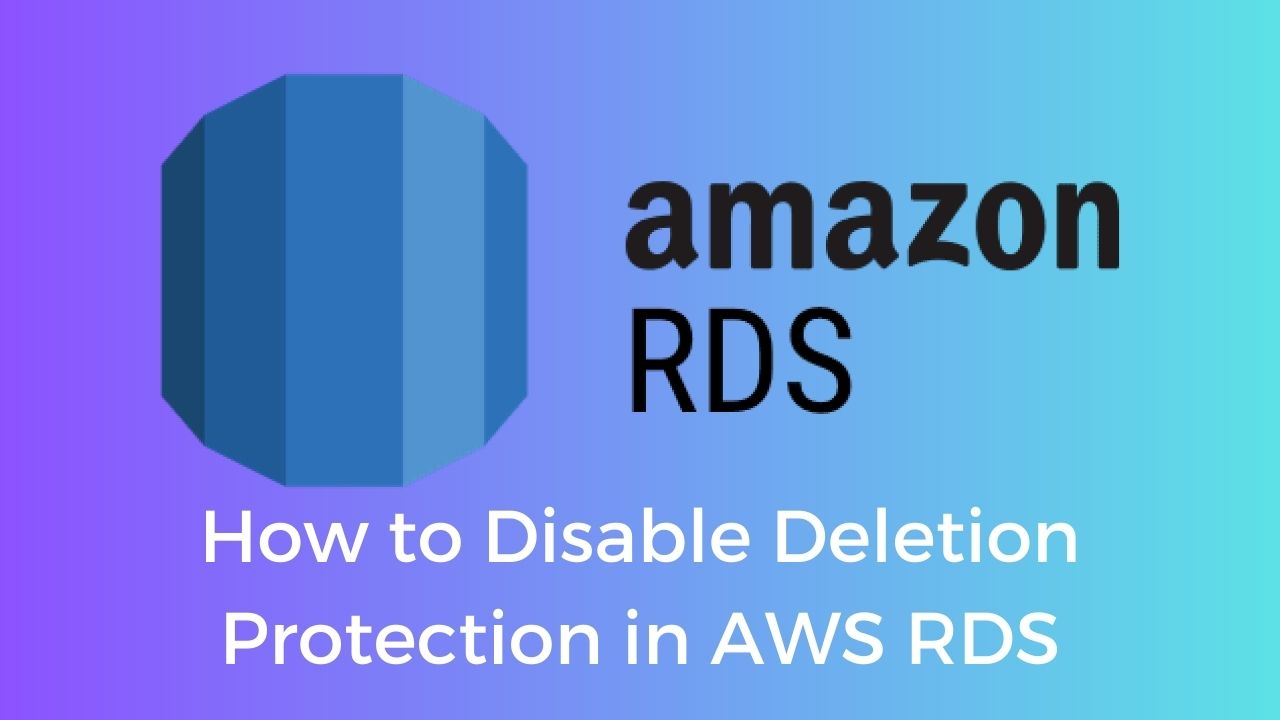This article will guide you on how to disable deletion protection in AWS RDS.
In the world of cloud computing, Amazon Web Services (AWS) is a prominent player offering a wide range of services to meet various business needs. One such service is Amazon Relational Database Service (RDS), which provides a managed database solution. When working with AWS RDS, you may encounter a feature called “Deletion Protection,” which is designed to prevent accidental deletion of important database instances.
Understanding Deletion Protection in AWS RDS
Deletion Protection is a security feature in AWS RDS that prevents the accidental termination or deletion of a database instance. By enabling deletion protection, you add an extra layer of safety to your critical database infrastructure. It ensures that you don’t accidentally delete important data and allows you to prevent unauthorized access or modifications.
Why Disable Deletion Protection?
While deletion protection is an essential feature to safeguard your valuable data, there might be scenarios where you need to disable it temporarily. Some common reasons for disabling deletion protection include:
- Performing maintenance tasks that require instance deletion.
- Migrating your database to a different instance.
- Making significant configuration changes that involve deleting and recreating instances.
How to Disable Deletion Protection in AWS RDS – Guide
Let’s look at how to disable deletion protection in AWS RDS. Follow these steps to disable deletion protection for an AWS RDS database instance:
1. Accessing the AWS Management Console
Go to the official AWS website and log in to your AWS Management Console using your credentials.
2. Navigating to the Amazon RDS Dashboard
Once you are logged in, navigate to the Amazon RDS service by either searching for it in the AWS services or locating it in the database category.
3. Identifying the DB Instance
In the Amazon RDS dashboard, identify the specific DB instance for which you want to disable deletion protection.
4. Modifying the DB Instance
Select the DB instance and click on the “Modify” button to make changes to its configuration.
5. Disabling Deletion Protection
Scroll down to the “Backup” section of the Modify DB Instance page. Locate the “Deletion protection” option and uncheck the box to disable deletion protection for the selected instance.
Conclusion
Disabling deletion protection in AWS RDS allows you to perform tasks that require instance deletion or significant configuration changes. However, it is crucial to exercise caution when disabling deletion protection to prevent accidental data loss. Always ensure that you have appropriate backups and take necessary precautions before making any modifications to your AWS RDS infrastructure.
FAQs
Q1: Can I enable deletion protection again after disabling it?
Yes, you can enable deletion protection again for a DB instance by following the same steps outlined in this article and checking the “Deletion protection” box during the modification process.
Q2: Will disabling deletion protection delete my data?
Disabling deletion protection does not delete your data. It simply allows you to perform tasks that involve instance deletion or configuration changes without the extra layer of protection.
Q3: Can I disable deletion protection for multiple DB instances simultaneously?
Yes, you can disable deletion protection for multiple DB instances simultaneously by selecting them during the modification process and unchecking the “Deletion protection” box.
Q4: What precautions should I take before disabling deletion protection?
Before disabling deletion protection, ensure that you have appropriate backups of your data and understand the potential consequences of disabling the feature. It is recommended to consult AWS documentation or seek expert advice if you are unsure.
Q5: How can I verify if deletion protection is disabled for a DB instance?
You can verify the deletion protection status of a DB instance by checking the “Deletion protection” column in the Amazon RDS dashboard. If the value is “No,” it means deletion protection is disabled.
For more articles on AWS help and queries, please visit us at kapilnawani.com.